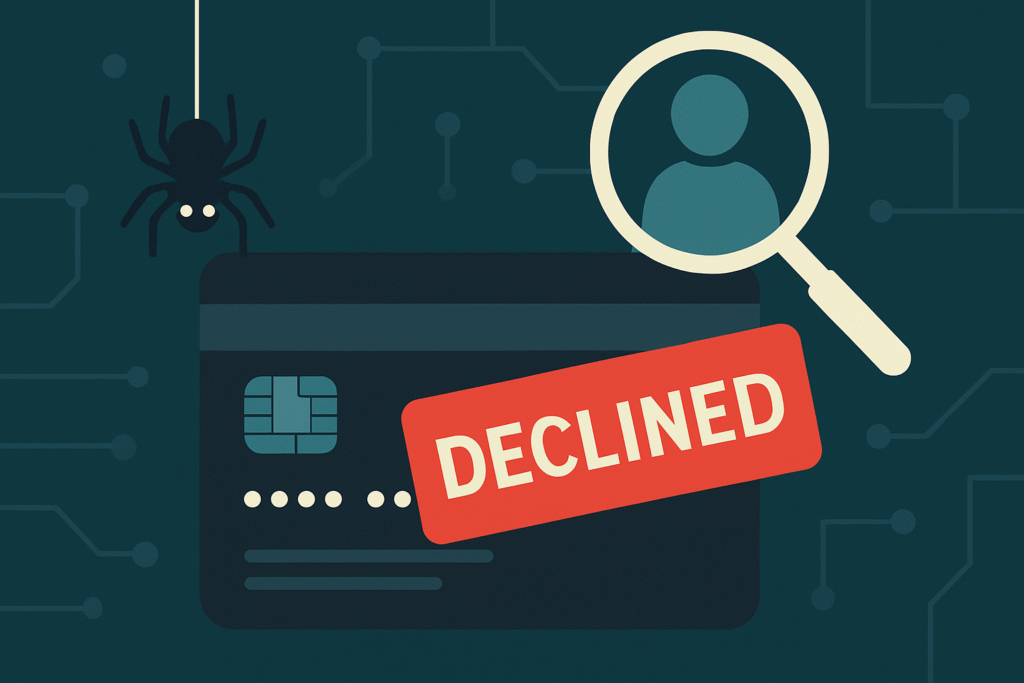Why I Created This?
I’m Geevar, a small business owner like you. A few months ago, I woke up to over 150 failed orders on my WooCommerce store. Each one was a carding attempt—fraudsters testing stolen credit card numbers using my checkout page.
The worst part? It wasn’t just the failed payments. My domain got flagged for spam because scammers were using fake email addresses. Even real customers weren’t getting my order emails.
I looked for a solution. Most tools were either overpriced, didn’t work, or required coding skills I didn’t have. So I built my own.
What Checkout Protection Does?
Checkout Protection is a simple but powerful plugin for WooCommerce and Magento 2 stores. It works quietly in the background to stop checkout abuse, making your online store more secure without extra effort.
This plugin blocks carding bots by device fingerprint, not just by IP. It also rate-limits fake checkouts per device, so your store stays safe from repeated attacks. Your real customers can be whitelisted, while known abusers can be blacklisted, and it automatically detects disposable emails.
It also provides real-time logs of all attempts so you can stay informed.
WooCommerce Plugin
WooCommerce powers millions of small online stores — and that’s exactly why it’s a prime target for carding attacks. Most of these sites don’t have enterprise-grade security, which makes them perfect testing grounds for stolen credit cards.
In this guide, we’ll walk through how carding works, the warning signs to watch for, and how to protect your WooCommerce store with real, practical solutions.
Magento 2 Extension
Magento 2 powers thousands of fast-growing eCommerce sites — which also makes it a hot target for carding bots. Many attackers treat Magento checkouts as a playground for testing stolen credit cards. If you manage a Magento 2 site, you need strong anti-carding measures.
In this guide, we’ll show how carding works, why Magento sites get targeted, and what technical steps you can take to shut down attacks for good.