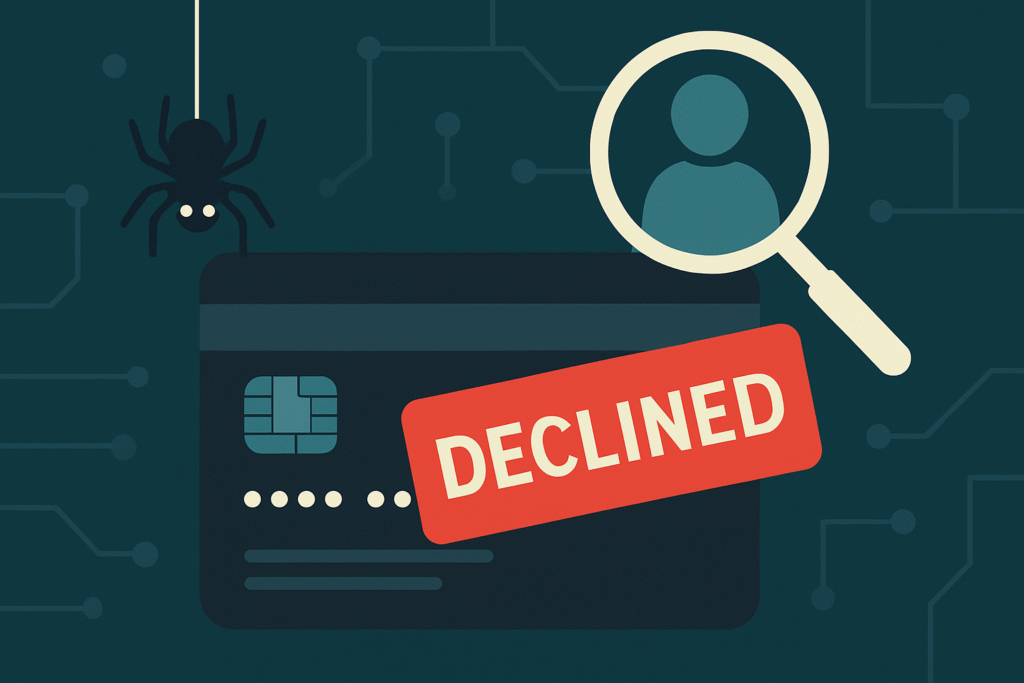How to Stop Carding Attacks in WooCommerce
Why WooCommerce Stores Are Vulnerable
WooCommerce powers millions of small online stores — and that’s exactly why it’s a prime target for carding attacks. Most of these sites don’t have enterprise-grade security, which makes them perfect testing grounds for stolen credit cards.
In this guide, we’ll walk through how carding works, the warning signs to watch for, and how to protect your WooCommerce store with real, practical solutions.
What Is a Carding Attack?
Carding is the process of testing stolen credit card details on a live checkout page. Bots or scripts run hundreds of small purchases to find which cards are valid. The goal is never to buy from you — it’s to verify stolen data. Your WooCommerce checkout is just a tool.
Why WooCommerce Stores Are Prime Targets
Many WooCommerce stores are prime targets for carding attacks because they typically lack advanced bot protection. Standard forms on WooCommerce checkout pages are easy for bots to navigate and exploit. This makes it straightforward for cybercriminals to automate attacks and test stolen card data at scale. Additionally, small online stores often allow guest checkout, which speeds up the process for attackers. Without extra hurdles like CAPTCHA or advanced fraud detection, your store becomes an easy and appealing target for fraudsters looking for a quick win.
Signs That a Carding Attack Is Happening
A sudden spike in failed payments and a flood of orders using random or disposable email addresses are telltale signs that a carding attack might be happening. Bots often use fake emails and run multiple orders to test stolen card details quickly. Other red flags include checkout attempts from dozens of different IP addresses in just a few minutes, as well as suspicious small amount transactions or ordering same products, If any of these scenarios sound familiar, your store has likely been targeted.
The Cost of Ignoring It
Ignoring carding attacks can be a costly mistake. These attacks can result in your Stripe or PayPal account getting suspended, leaving your business unable to process payments. High bounce rates from fake orders might even get your email domain blacklisted. Beyond that, bots can overload your site, slowing it down or making it unusable for real customers. If left unchecked, these attacks can lead to a flood of chargebacks, fraud investigations, and serious damage to your business reputation.
Block Disposable Emails
One effective way to combat carding attacks is to block disposable email addresses. By using a filter or plugin, you can prevent orders from email domains like mailinator.com, yopmail.com, and temp-mail.org. This simple step stops one of the most common spammer tricks before they even reach your checkout, protecting your store from fraudulent transactions and fake accounts.
Keep Your Payment Gateway Settings Tight
Keeping your payment gateway settings tight is an important defense against carding attacks. In Stripe or PayPal, make sure to enable AVS (Address Verification), turn on 3D Secure wherever possible, and closely monitor your fraud scores. While these settings alone won’t stop sophisticated bots, they add an extra layer of verification that can help reduce false approvals and filter out some fraudulent transactions before they reach your store
Add Fingerprint-Based Rate Limiting
Traditional IP bans aren’t very effective anymore because carders use rotating proxies to hide their identity. Instead, implement browser fingerprinting to track unique devices and limit their checkout attempts — for example, allowing no more than 3 orders per 10 minutes. The Checkout Protection plugin for WooCommerce makes this easy by automatically enforcing fingerprint-based rate limits. This helps stop carders from flooding your store with fake orders and protects your site from being overwhelmed.
Install Checkout Protection for WooCommerce
We created Checkout Protection for WooCommerce because we faced these kinds of attacks firsthand and saw the damage they can do to small businesses. After experiencing fraudulent transactions, account suspensions, and endless headaches, we knew there had to be a better way to protect WooCommerce stores from carding attacks. That’s why we designed this plugin — to give every store owner a simple yet powerful defense mechanism against fraud.
Checkout Protection comes loaded with key features that make it easy to secure your checkout. With fingerprint tracking, you can identify and limit suspicious activity by unique device, rather than just relying on outdated IP bans. Rate limiting stops bots from flooding your store with fake transactions, while email filtering helps block disposable and suspicious emails before they even reach your checkout.
Everything is integrated seamlessly into your WooCommerce admin, so you don’t need to juggle multiple dashboards or write any code. You’ll also get detailed checkout attempt logging to review suspicious behavior and keep an eye on what’s happening. Checkout Protection is designed to be easy to install and use — just plug it in and start protecting your store today.